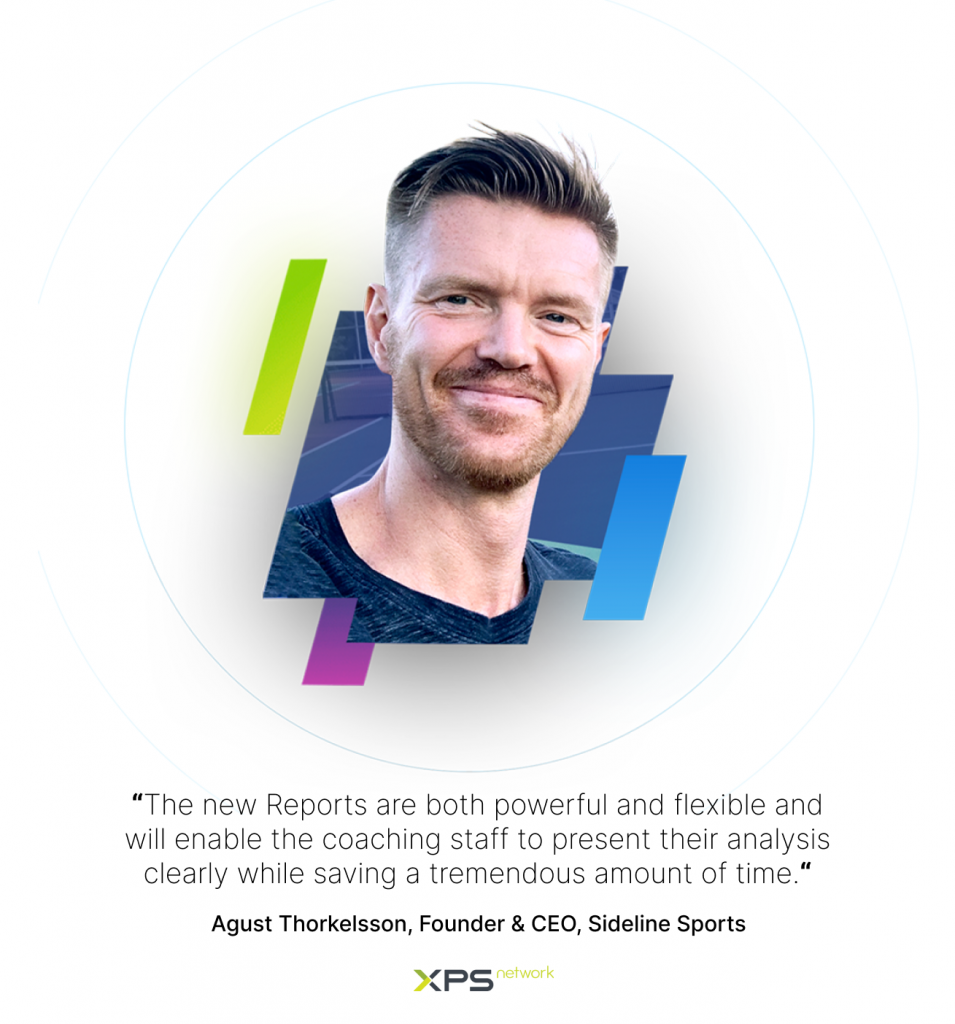A big Thank You to all of the coaches who participated in BETA testing of the XPS Reports feature that is now ready to use! Of course we will keep developing it but it’s time to let it out.
Check out how the new Reports look like in a 30 second preview and get all the necessary info in our tutorials below!
What comes with XPS Reports?
There are multiple upgrades and user interface simplifications that the new Reports Module brings:
- Extensive usability and UI improvements
- The ability to have different Monitoring profiles for each of your teams
- Selecting specific players & groups for customised Reports
- Charts Builder platform with a flexible preview
- Flexible dashboard view in Monitoring (old Athlete Profile)
How to get XPS Reports?
Just restart your XPS! With the update, you’ll get the new Monitoring (Athlete Profile upgrade) and Reports sections automatically, while the old Athlete Profile will still be available for a period of several weeks. You can also remove the old Athlete Profile whenever you are ready by going to Settings in your main club account and making a check in “Hide old Reports”.
For more help with setting up XPS Reports please contact us at support@sidelinesports.com or reach out to your XPS Country Manager who are all ready to give you a personal walkthrough.
How to work with XPS Reports? Check our Tutorials!
Training Load in XPS Reports
Readiness in XPS Reports
New Reports are just the beginning
“The development of the new Reports has been very successful, they’re both powerful and flexible, but what I find most exciting is that these are just the first steps,” says Sideline Sports Founder & CEO Agust Thorkelsson.
“We’re on our way to develop a great analysis solution which will provide clear visualization of the complex data teams and coaches are working with. This will enable the coaching staff to present their analysis clearly while saving a tremendous amount of time.”